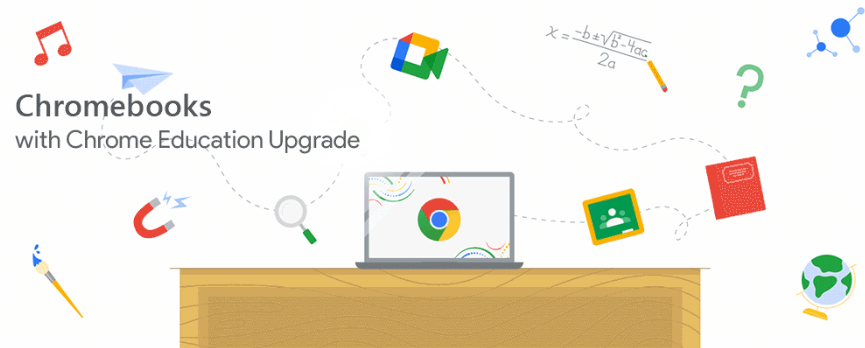What is Chrome Education Upgrade?
Chrome Education Upgrade (CEU) unlocks the full capabilities of ChromeOS for schools. It gives IT administrators advanced management, security, and deployment tools through the Google Admin console, making it easier than ever to manage devices at scale.
Key Features of Chrome Education Upgrade
Simplified Deployment
- Zero-touch enrollment for faster rollouts
- Cloud-based device provisioning through Google Admin Console
- Bulk setup for student and school-owned devices
Centralized Management
- Set user and device policies remotely
- Customize apps, extensions, and bookmarks
- Schedule OS updates and manage device settings at scale
Robust Security
- Remotely disable lost or stolen Chromebooks
- Enforce safe browsing, restricted YouTube mode, and content filters
- Protect sensitive student data with persistent enrollment
Assessment Ready
- Use Kiosk Mode or Locked Mode for secure testing environments
- Disable browsing, screenshots, or external device access during exams
Why Do Schools Need Chrome Education Upgrade?
Modern classrooms demand more flexibility, control, and security:
- IT teams struggle with fragmented systems and time-consuming rollouts.
- Teachers are overwhelmed and need tools that “just work.”
- Students deserve secure, reliable, and inclusive learning experiences.
Chrome Education Upgrade solves these challenges by offering:
- 24/7 IT admin support
- Easy-to-use cloud tools
- Long-term device viability—even legacy systems via ChromeOS Flex
Flexible Purchase Options
- Standalone Upgrade
Ideal for schools with existing Chromebooks
Add CEU licenses to your current domain
- Bundled with Chromebooks
Buy Chromebooks pre-loaded with CEU for easy deployment
Save time and streamline procurement through Digisoft
- Extend Device Life with ChromeOS Flex
Convert old Windows, Mac, or Linux devices into fast, secure Chromebooks
Manage them all from one console
FAQs
Q: Is Chrome Education Upgrade a software or hardware?
A: It’s a license that unlocks advanced features in the ChromeOS Admin Console for better device control.
Q: Can I manage student-owned devices?
A: Yes, you can apply policies and security settings to both school-owned and student-owned devices.
Q: Is it required for exams?
A: For secure assessments, CEU enables Kiosk Mode and Locked Mode, critical for maintaining test integrity.
Q: Can I use it with older devices?
A: Yes, with ChromeOS Flex, you can upgrade legacy PCs/Macs and manage them with CEU.
Q: What’s the cost of Chrome Education Upgrade?
A: Contact Digisoft for the best education pricing and bundles.
Why Choose Digisoft?
- Google for Education Partner
- Certified deployment experts
- Proven success with schools, college and universities
- Dedicated support and training
- Complete Google for Education onboarding